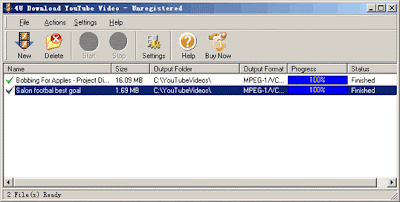Maa Jhoot Bolti hai, آٹھ جھوٹ
میری ماں ہمیشہ سچ نہیں بولتی۔۔۔
آٹھ بار میری ماں نے مجھ سے جھوٹ بولا۔۔۔
٭یہ کہانی میری پیدائش سے شروع ہوتی ہے۔۔میں ایک بہت غریب فیملی کا اکلوتا بیٹا تھا۔۔ہمارے پاس کھانے کو کچھ بھی نہ تھا۔۔۔اور اگر کبھی ہمیں کھانے کو کچھ مل جاتا تو امی اپنے حصے کا کھانا بھی مجھے دے دیتیں اور کہتیں۔۔تم کھا لو مجھے بھوک نہیں ہے۔۔۔یہ میری ماں کا پہلا جھوٹ تھا۔
٭جب میں تھوڑا بڑا ہوا تو ماں گھر کا کام ختم کر کے قریبی جھیل پر مچھلیاں پکڑنے جاتی اور ایک دن اللہ کے کرم سے دو مچھلیاں پکڑ لیں تو انھیں جلدی جلدی پکایا اور میرے سامنے رکھ دیا۔میں کھاتا جاتا اور جو کانٹے کے ساتھ تھوڑا لگا رہ جاتا اسے وہ کھاتی۔۔۔یہ دیکھ کر مجھے بہت دکھ ہوا ۔۔میں نے دوسری مچھلی ماں کے سامنے رکھ دی ۔۔اس نے واپس کر دی اور کہا ۔۔بیٹا تم کھالو۔۔تمھیں پتہ ہے نا مچھلی مجھے پسند نہیں ہے۔۔۔یہ میری ماں کا دوسرا جھوٹ تھا۔
٭جب میں سکول جانے کی عمر کا ہوا تو میری ماں نے ایک گارمنٹس کی فیکٹری کے ساتھ کام کرنا شروع کیا۔۔اور گھر گھر جا کر گارمنٹس بیچتی۔۔۔سردی کی ایک رات جب بارش بھی زوروں پر تھی۔۔میں ماں کا انتظار کر رہا تھا جو ابھی تک نہیں آئی تھی۔۔میں انھیں ڈھونڈنے کے لیے آس پاس کی گلیوں میں نکل گیا۔۔دیکھا تو وہ لوگوںکے دروازوں میں کھڑی سامان بیچ رہی تھی۔۔۔میں نے کہا ماں! اب بس بھی کرو ۔۔تھک گئی ہوگی ۔۔سردی بھی بہت ہے۔۔ٹائم بھی بہت ہو گیا ہے ۔۔باقی کل کر لینا۔۔تو ماں بولی۔۔بیٹا! میں بالکل نہیں تھکی۔۔۔یہ میری ماں کا تیسرا جھوٹ تھا
٭ایک روز میرا فائنل ایگزام تھا۔۔اس نے ضد کی کہ وہ بھی میرے ساتھ چلے گی ۔۔میں اندر پیپر دے رہا تھا اور وہ باہر دھوپ کی تپش میں کھڑی میرے لیے دعا کر رہی تھی۔۔میں باہر آیا تو اس نے مجھے اپنی آغوش میں لے لیا اور مجھے ٹھنڈا جوس دیا جو اس نے میرے لیے خریدا تھا۔۔۔میں نے جوس کا ایک گھونٹ لیا اور ماں کے پسینے سے شرابور چہرے کی طرف دیکھا۔۔میں نے جوس ان کی طرف بڑھا دیا تو وہ بولی۔۔نہیں بیٹا تم پیو۔۔۔مجھے پیاس نہیں ہے۔۔یہ میری ماں کا چوتھا جھوٹ تھا۔
٭ میرے باپ کی موت ہوگئی تو میری ماں کو اکیلے ہی زندگی گزارنی پڑی۔۔زندگی اور مشکل ہوگئی۔۔اکیلے گھر کا خرچ چلانا تھا۔۔نوبت فاقوں تک آگئی۔۔میرا چچا ایک اچھا انسان تھا ۔۔وہ ہمارے لیے کچھ نہ کچھ بھیج دیتا۔۔جب ہمارے پڑوسیوں نے ہماری ی حالت دیکھی تو میری ماں کو دوسری شادی کا مشورہ دیا کہ تم ابھی جوان ہو۔۔مگر میری ماں نے کہا نہیںمجھے سہارے کی ضرورت نہیں ۔۔۔یہ میری ماں کا پانچواں جھوٹ تھا۔
٭جب میں نے گریجویشن مکمل کر لیا تو مجھے ایک اچھی جاب مل گئی ۔۔میں نے سوچا اب ماں کو آرام کرنا چاہیے اور گھر کا خرچ مجھے اٹھانا چاہیے۔۔وہ بہت بوڑھی ہو گئی ہے۔۔میں نے انھیں کام سے منع کیااور اپنی تنخواہ میں سے ان کے لیے کچھ رقم مختص کر دی تو اس نے لینے سے انکار کر دیا اور کہا کہ ۔۔تم رکھ لو۔۔۔میرے پاس ہیں۔۔۔مجھے پیسوں کی ضرورت نہیں ہے۔۔یہ اس کا چھٹا جھوٹ تھا۔
٭میں نے جاب کے ساتھ اپنی پڑھائی بھی مکمل کر لی تو میری تنخواہ بھی بڑھ گئی اور مجھے جرمنی میں کام کی آفر ہوئی۔۔میں وہاں چلا گیا۔۔۔۔ سیٹل ہونے کے بعد انھیں اپنے پاس بلانے کے لیے فون کیا تو اس نے میری تنگی کے خیال سے منع کر دیا۔۔اور کہا کہ مجھے باہر رہنے کی عادت نہیں ہے۔۔میں نہیں رہ پاوں گی۔۔۔یہ میری ماں کا ساتواںجھوٹ تھا۔
٭میری ماں بہت بوڑھی ہو گئی۔۔انھیں کینسر ہو گیا۔۔انھیں دیکھ بھال کے لیے کسی کی ضرورت تھی۔۔میں سب کچھ چھوڑ چھاڑ کر ان کے پاس پہنچ گیا۔۔وہ بستر پر لیٹی ہوئی تھیں۔۔مجھے دیکھ کر مسکرانے کی کوشش کی۔۔۔میرا دل ان کی حالت پر خون کے آنسو رو رہا تھا۔۔۔وہ بہت لاغر ہو گئی تھیں۔۔میری آنکھوں سے آنسو نکل آئے۔۔تو وہ کہنے لگیں ۔۔مت رو بیٹا۔۔۔ میں ٹھیک ہوں ۔۔مجھے کوئی تکلیف نہیں ہو رہی۔۔۔یہ میری ماں کا آٹھواں جھوٹ تھا۔۔۔اور پھر میری ماں نے ہمیشہ کے لیے آنکھیں بند کر لیں ۔
آٹھ بار میری ماں نے مجھ سے جھوٹ بولا۔۔۔
٭یہ کہانی میری پیدائش سے شروع ہوتی ہے۔۔میں ایک بہت غریب فیملی کا اکلوتا بیٹا تھا۔۔ہمارے پاس کھانے کو کچھ بھی نہ تھا۔۔۔اور اگر کبھی ہمیں کھانے کو کچھ مل جاتا تو امی اپنے حصے کا کھانا بھی مجھے دے دیتیں اور کہتیں۔۔تم کھا لو مجھے بھوک نہیں ہے۔۔۔یہ میری ماں کا پہلا جھوٹ تھا۔
٭جب میں تھوڑا بڑا ہوا تو ماں گھر کا کام ختم کر کے قریبی جھیل پر مچھلیاں پکڑنے جاتی اور ایک دن اللہ کے کرم سے دو مچھلیاں پکڑ لیں تو انھیں جلدی جلدی پکایا اور میرے سامنے رکھ دیا۔میں کھاتا جاتا اور جو کانٹے کے ساتھ تھوڑا لگا رہ جاتا اسے وہ کھاتی۔۔۔یہ دیکھ کر مجھے بہت دکھ ہوا ۔۔میں نے دوسری مچھلی ماں کے سامنے رکھ دی ۔۔اس نے واپس کر دی اور کہا ۔۔بیٹا تم کھالو۔۔تمھیں پتہ ہے نا مچھلی مجھے پسند نہیں ہے۔۔۔یہ میری ماں کا دوسرا جھوٹ تھا۔
٭جب میں سکول جانے کی عمر کا ہوا تو میری ماں نے ایک گارمنٹس کی فیکٹری کے ساتھ کام کرنا شروع کیا۔۔اور گھر گھر جا کر گارمنٹس بیچتی۔۔۔سردی کی ایک رات جب بارش بھی زوروں پر تھی۔۔میں ماں کا انتظار کر رہا تھا جو ابھی تک نہیں آئی تھی۔۔میں انھیں ڈھونڈنے کے لیے آس پاس کی گلیوں میں نکل گیا۔۔دیکھا تو وہ لوگوںکے دروازوں میں کھڑی سامان بیچ رہی تھی۔۔۔میں نے کہا ماں! اب بس بھی کرو ۔۔تھک گئی ہوگی ۔۔سردی بھی بہت ہے۔۔ٹائم بھی بہت ہو گیا ہے ۔۔باقی کل کر لینا۔۔تو ماں بولی۔۔بیٹا! میں بالکل نہیں تھکی۔۔۔یہ میری ماں کا تیسرا جھوٹ تھا
٭ایک روز میرا فائنل ایگزام تھا۔۔اس نے ضد کی کہ وہ بھی میرے ساتھ چلے گی ۔۔میں اندر پیپر دے رہا تھا اور وہ باہر دھوپ کی تپش میں کھڑی میرے لیے دعا کر رہی تھی۔۔میں باہر آیا تو اس نے مجھے اپنی آغوش میں لے لیا اور مجھے ٹھنڈا جوس دیا جو اس نے میرے لیے خریدا تھا۔۔۔میں نے جوس کا ایک گھونٹ لیا اور ماں کے پسینے سے شرابور چہرے کی طرف دیکھا۔۔میں نے جوس ان کی طرف بڑھا دیا تو وہ بولی۔۔نہیں بیٹا تم پیو۔۔۔مجھے پیاس نہیں ہے۔۔یہ میری ماں کا چوتھا جھوٹ تھا۔
٭ میرے باپ کی موت ہوگئی تو میری ماں کو اکیلے ہی زندگی گزارنی پڑی۔۔زندگی اور مشکل ہوگئی۔۔اکیلے گھر کا خرچ چلانا تھا۔۔نوبت فاقوں تک آگئی۔۔میرا چچا ایک اچھا انسان تھا ۔۔وہ ہمارے لیے کچھ نہ کچھ بھیج دیتا۔۔جب ہمارے پڑوسیوں نے ہماری ی حالت دیکھی تو میری ماں کو دوسری شادی کا مشورہ دیا کہ تم ابھی جوان ہو۔۔مگر میری ماں نے کہا نہیںمجھے سہارے کی ضرورت نہیں ۔۔۔یہ میری ماں کا پانچواں جھوٹ تھا۔
٭جب میں نے گریجویشن مکمل کر لیا تو مجھے ایک اچھی جاب مل گئی ۔۔میں نے سوچا اب ماں کو آرام کرنا چاہیے اور گھر کا خرچ مجھے اٹھانا چاہیے۔۔وہ بہت بوڑھی ہو گئی ہے۔۔میں نے انھیں کام سے منع کیااور اپنی تنخواہ میں سے ان کے لیے کچھ رقم مختص کر دی تو اس نے لینے سے انکار کر دیا اور کہا کہ ۔۔تم رکھ لو۔۔۔میرے پاس ہیں۔۔۔مجھے پیسوں کی ضرورت نہیں ہے۔۔یہ اس کا چھٹا جھوٹ تھا۔
٭میں نے جاب کے ساتھ اپنی پڑھائی بھی مکمل کر لی تو میری تنخواہ بھی بڑھ گئی اور مجھے جرمنی میں کام کی آفر ہوئی۔۔میں وہاں چلا گیا۔۔۔۔ سیٹل ہونے کے بعد انھیں اپنے پاس بلانے کے لیے فون کیا تو اس نے میری تنگی کے خیال سے منع کر دیا۔۔اور کہا کہ مجھے باہر رہنے کی عادت نہیں ہے۔۔میں نہیں رہ پاوں گی۔۔۔یہ میری ماں کا ساتواںجھوٹ تھا۔
٭میری ماں بہت بوڑھی ہو گئی۔۔انھیں کینسر ہو گیا۔۔انھیں دیکھ بھال کے لیے کسی کی ضرورت تھی۔۔میں سب کچھ چھوڑ چھاڑ کر ان کے پاس پہنچ گیا۔۔وہ بستر پر لیٹی ہوئی تھیں۔۔مجھے دیکھ کر مسکرانے کی کوشش کی۔۔۔میرا دل ان کی حالت پر خون کے آنسو رو رہا تھا۔۔۔وہ بہت لاغر ہو گئی تھیں۔۔میری آنکھوں سے آنسو نکل آئے۔۔تو وہ کہنے لگیں ۔۔مت رو بیٹا۔۔۔ میں ٹھیک ہوں ۔۔مجھے کوئی تکلیف نہیں ہو رہی۔۔۔یہ میری ماں کا آٹھواں جھوٹ تھا۔۔۔اور پھر میری ماں نے ہمیشہ کے لیے آنکھیں بند کر لیں ۔
جن کے پاس ماں ہے۔۔۔اس عظیم نعمت کی حفاطت کریںاس سے پہلے کہ یہ نعمت تم سے بچھڑ جائے۔ اور جن کے پاس نہیں ہے۔۔ہمیشہ یاد رکھنا کہ انھوں نے تمھارے لیے کیا کچھ کیا۔۔
اور ان کی مغفرت کے لیے دعا کرتے رہنا
YouTube Downloader and Convertor
Monday, December 28, 2009Are you looking for a software to download youtube video? 4U Download YouTube Video is the profect solution for you.
4U Download YouTube Video is a powerful video software to download videos from YouTube and save as many different video formats, such as MPEG, AVI, DivX, XviD, MP4, 3GP, WMV, ASF, MOV, QT, VOB, etc. It also allows you to save your favorite online videos to audio formats which includes MP3, AC3, AAC, M4A. With 4U Download YouTube Video, you can download and transfer YouTube video into your PC, iPod, PSP, iPhone, PDA, PocketPC, Cell Phone, or other portable video device, including Archos, iRiver, or Creative Zen Vision.
4U Download YouTube Video is a powerful video software to download videos from YouTube and save as many different video formats, such as MPEG, AVI, DivX, XviD, MP4, 3GP, WMV, ASF, MOV, QT, VOB, etc. It also allows you to save your favorite online videos to audio formats which includes MP3, AC3, AAC, M4A. With 4U Download YouTube Video, you can download and transfer YouTube video into your PC, iPod, PSP, iPhone, PDA, PocketPC, Cell Phone, or other portable video device, including Archos, iRiver, or Creative Zen Vision.
Now, 4U Download YouTube Video not only supports YouTube video, but also downloads videos from Google video and Myspace. .
Features:
- Donwload Videos from YouTube
- This is a perfect solution for download videos from youtube and convert them to PC. It supports most of videos, such as DivX, XviD, MP4, MOV, QT, MPEG, VOB, WMV, 3GP, MPG, ASF, AVI, iPod/iPhone, PSP,H264 format.
- Download YouTube Videos to PSP
- This tool is a YouTube to PSP Converter to download and convert youtube video to PSP format, including H264 format.
- Download YouTube Videos to 3GP for Mobile Phone
- This utility is also a YouTube to 3GP Converter, which can download video from youtube and convert them to 3GP format that can be played by Motorola, Nokia mobile phone or other 3GP player.
- Download YouTube Videos to MP4
- As a YouTube video to MP4 Converter, it not only converts youtube video to various video formats, such as DivX, XviD, MPEG, MOV, QT, VOB, 3GP, WMV, ASF, AVI to MP4, but also converts youtube video to MP4 format.
- Download YouTube Videos to iPod/iPhone
- 4U Download YouTube Video is a youtube video to iPod downloader and allows you to download youtube video to iPod format which your iPod understands, and supports iPod screen.
- Download YouTube Video to MP3
- You can download and convert youtube video to mp3 converter as well, it can extract audio tracks from youtube videos and save them as MP3 format directly.
- Microsoft Windows 9 8/ME/NT/2000/XP/2003/Vista
- 64M RAM or more
- 366 or higher CPU
- 50M free space of hard drive
This guide will show you the basic steps how to download videos from youtube and save them into AVI, DivX, XviD, MPEG, WMV, MP4, 3GP, Zune, iPod/iPhone, MOV, ASF, MOD, QT (QuickTime), or VOB format.
Step 1 - Download 4U Download YouTube Video
Click here to download 4U Download YouTube Video, and double click the downloaded "4UDownloadYouTubeVideo.exe" file to install it.
Step 2 - Launch this tool to download youtube video
Step 2 - Launch this tool to download youtube video
Double click the "4U Download YouTube Video" icon from desktop to open it.
Step 3 - Create a new download task
Click "New" button to start a new task for downloading youtube video.
Step 3 - Create a new download task
Click "New" button to start a new task for downloading youtube video.
Step 4 - Enter youtube video URL.
Enter the URL of youtube video you would like to download into "URL" field. We recommend using Copy and Paste to input the URL. You can also select the output format you want, output folder and rename the video on this step.
Enter the URL of youtube video you would like to download into "URL" field. We recommend using Copy and Paste to input the URL. You can also select the output format you want, output folder and rename the video on this step.
Step 5 - Start downloading.
Click "OK" button to start the download after you input the URL, Output Format and Output Folder, the new task will be added into the task list and the download and conversion will be started automatically. You can manage the task from the task list after you create the task, such as "Stop", "Start" or "Delete" a task. When the progress reachs 100%, the task of download has been finished.
Step 6 - Get the downloaded video file.
Atfer the download task completed, please select a task from the task list and right clikc on the task item then selet "Open target folder", Windows Explorer will be opened and point to the target folder. You will find the downloaded video file in Windows Explorer.
Download YouTube Video to Your PC
Step 1. Download Free YouTube Download
This is a clearly free program. There is no spyware or adware. It's absolutely safe to install and to run!
Step 2. Launch Free YouTube Download
Follow Start > All Programs > DVDVideoSoft > Programs > Free YouTube Download or click the DVDVideoSoft Free Studio icon on the desktop.
The interface is very simple and self explaining. There is a field for YouTube Video links, a field for an output path, and the Download button.
Step 3. Add YouTube Video Links
Use your Internet browser to select and copy YouTube link you want to download .
Click the Paste button and wait a few seconds while the program is detecting YouTube video.
New! Now besides downloading a single clip the program lets you download collections of videos, like the following ones:
- complete playlists
- video responses
- users' channels
- users' favourites.
It's easy to download the whole playlist, for instance, this Cats playlist.
Just follow Step 3: copy YouTube playlist link and paste it to the program.
The program will detect videos at this link. In the input field you'll see the total amount of detected clips. Click the Videos... button to mark which of clips you want to download. Click OK.
In the same way you can download channels, users' favourites or video responses from YouTube.
Step 5. Select Output Options
Click the Browse... button and choose the location where you would like to save your downloaded video files from YouTube. Click Ok.
By default the output file name is the same as YouTube video title is. If you want to change it click the Output Name... button. A new window will be opened.
There are some parameters in it (Name Prefix, Postfix and others) which you can set as you like.
In the bottom of this window you can see the pattern of the output file name. It's formed according to the current options.
Note: the pattern is the same for all output files during one session, it's not allowed to set the unique pattern for each file.
Step 6. Select Output Format Preset
In the list of Presets select one of the available pre-configured presets.
You can specify the output video file format as FLV, AVI or MP4.
Step 7. Setting Options (Optional)
There are some options you can set as you like.
Tick the "Auto-paste URLs from the Clipboard" parameter and all YouTube links from the Clipboard will be detected and added to the program automatically.
In the Options window you can also change the language or set "Turn off computer, if the process was finished successfully".
Tick "Use proxy server" option to use a proxy server. Then enter Address and Port.
You can find information about proxy Address and Port in your browser settings.
Internet Explorer users go to Tools->Internet Options->Connections tab->LAN Settings...
Firefox users go to Tools->Options->Network tab->Settings...
You can also contact your network administrator for this information.
Step 8. Download Video
When you are ready, click the Download button along the bottom of the interface and wait just a few seconds or several minutes max (depending on your internet connection speed).
Now the YouTube video is on your computer.
Remember: If you selected Option "Turn off computer, if the process was finished successfully", your computer will be turned off when the process is completed.
Download Free YouTube Download
CASIO EF-535SP-1AV (Wrest Watch)
Wednesday, December 16, 2009Product Description:
Casio Edifice with sporty design intimating speed and functionality. Double disk-equipped chronograph with disk hands in the 9 and 3 o'clock position.
Specifications
- Carbon Fiber Dial
- Partial Ion Plating
- Scratch Resistant Mineral Glass
- Stainless Steel Band
- Water Resistant: 100 Meter
- 1/1-second stopwatch
- Accuracy: ±20 seconds per month
- Approx. battery life: 2 years on SR621SW
- Size of case: 50.6 x 45.5 x 13.7 mm
- Weight: 182 g
Package
- Casio Watch
- Casio Manual
- Casio Box
Super Moms (Animal vs Human)
Tuesday, December 15, 2009
Subscribe to:
Posts (Atom)